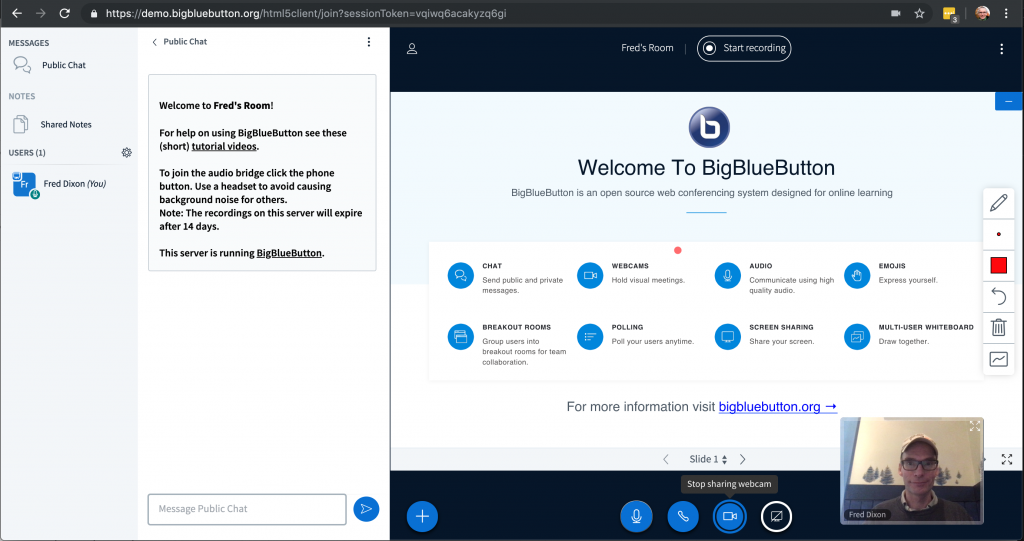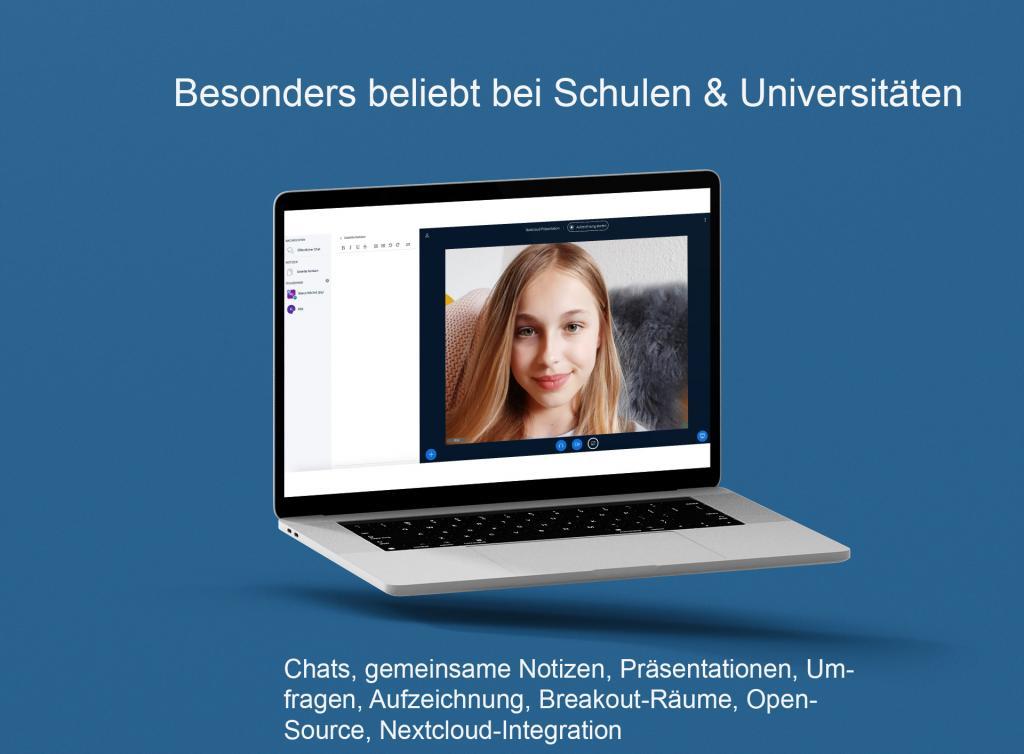Besides Nextcloud Talk another video conferencing software has been making a name for itself in the Nextcloud environment in recent months: BigBlueButton. Nevertheless, BigBlueButton is not a newcomer to the video conferencing software market and was developed by a very active community back in 2007. The open source application for online videoconferencing supports audio and video sharing, presentation viewing, a whiteboard, text-based communication via a chat and the outsourcing of small group work to so-called breakout rooms. Because of this toolset, BigBlueButton is especially popular with schools and universities.
Extensive features for video conferencing
BigBlueButton brings many useful features that make holding virtual conferences very easy. The moderator can share not only his desktop, but also prepared PowerPoint presentations or videos. A whiteboard is available for quick sketching of facts. A chat, ad hoc polls and group notes round off the range of functions.
There are no restrictions on the number of participants. The invitation to participate is sent via link. Participants briefly check their microphone with a short echo test before joining a conference. Afterwards, the camera can be enabled, similar to Zoom. Users can also choose which video quality they want to use. This makes BigBlueButton a well-rounded solution for e-schooling or webinars - even with many participants. Very convenient: users don't need an extra client to participate, because BigBlueButton works on any modern browser as well as mobile.
Nextcloud integration
With the app BigBlueButton integration there is a great way to "marry" Nextcloud Talk with BigBlueButton. The BBB app integrates for this in the settings and context menu of PDFs and presentations. In the settings the presenter defines his video conference rooms, in the context menu you can start video conferences directly with the opened presentation.
This does not affect the Nextcloud Talk functions in any way, so the two systems complement each other perfectly. Nextcloud Talk is ideal for team communication, as the app is perfectly suited for this thanks to its deep integration and native smartphone apps with push notifications. BigBlueButton, on the other hand, can be used by companies for webinars with external participants or for conversations with many participants. The fact that BigBlueButton requires its own server means that the performance of Nextcloud is not affected in any way, no matter how many participants a video conference has.