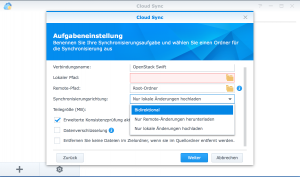Many companies, even the smaller ones, now use their own file servers or NAS devices to simplify the storage of data within the company. There are also many easy-to-administer appliances in this segment, such as those from Synology or QNAP, which simplify these tasks.
But what happens if the device fails completely or is stolen after a break-in in the office? As a rule, all centrally stored data is then also lost. It is therefore highly advisable to store all locally stored data outside the company. Here, many of these appliances offer simple tools to perform such automatic synchronization.
Using a Synology NAS as an example, we have tested this synchronization with our own ScaleUp Cloud once tested and the whole thing in a Knowledgebase articles documented. In just a few steps, the whole thing is set up and the data that was previously only stored locally is transferred to the ScaleUp data center and stored securely there.
If you have any questions about this topic or the secure data storage in the ScaleUp data center, please contact the ScaleUp Team Contact on.